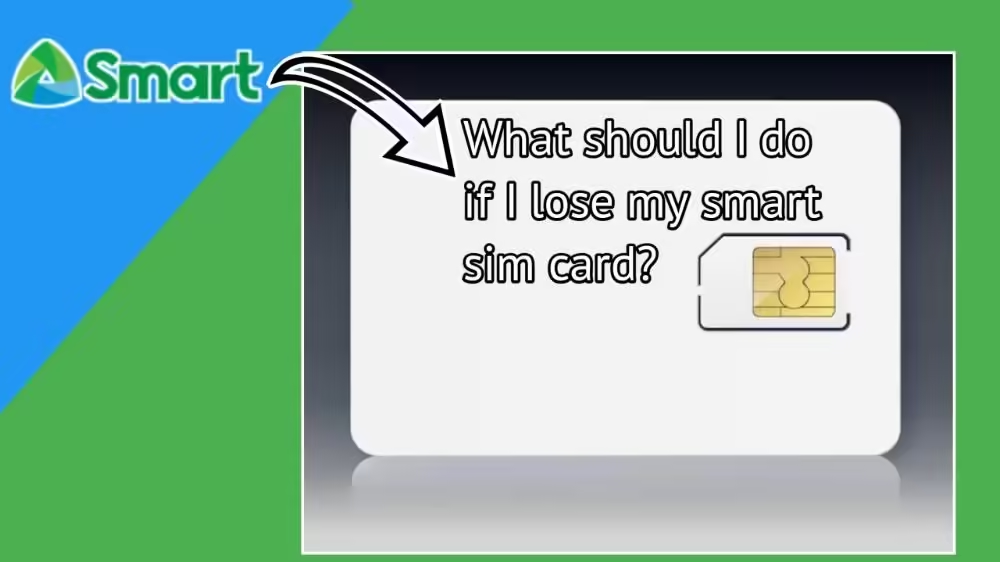Smart Sim Card Not Working – Reasons & Solid Solutions

If your Smart SIM is not working properly, it can be due to multiple reasons. To make it work, firstly, you have to identify the cause behind it.
To make your smart sim work, restart your phone, turn airplane mode on, reinsert the Sim, and update phone & carrier settings.
In this article, we will elaborate on how to fix Smart Sim Card Not Working and what steps should take to resolve issue. I will share all the fixing ways to make the smart sim work again.
Why is My Smart SIM Card Not Working?
When you properly insert your smart sim into the mobile device, it will start working. If your Smart SIM card is not working, it can be due to multiple reasons;
- When you insert your SIM card improperly into the phone, it will not work.
- Sim service down
- Uncleaned or Dust present in the SIM card slot
- Defective SIM card
- Phone network setting
- Damaged or scratched SIM card
- Due to phone damage
- The phone does not support the SIM card
- Blocked sim card
What Should I Do If My Smart SIM Card Is Not Working?
When your smart sim card is not working properly, you can try the following solutions that will help to resolove Smart Sim Card Not Working – Step by Step Guide you. You can also get assistance from the Smart Help Guide to resolve issue.
1. Turn Off & On Your Mobile/ Restart Phone
Turning it off and then turning it on might resolve your phone’s SIM issues. Through the phone restart, the troubleshooting might get fixed. By clicking on the power icon, users can turn off their mobile.
It’s the easiest way to help you retain the SIM network. After restarting your phone, check the SIM connection and see if it’s working either by calling or texting.
2. Turn Airplane Mode On
When you find that your phone SIM card is not working properly, it might be due to some software glitches. Most of the sim problems can be fixed by turning airplane mode on.
You can turn it on easily by swiping down your top phone screen. Turn on the icon that shows an airplane. After a few minutes, turn it off.
Afterward, you can check the working of the smart sim on your phone.
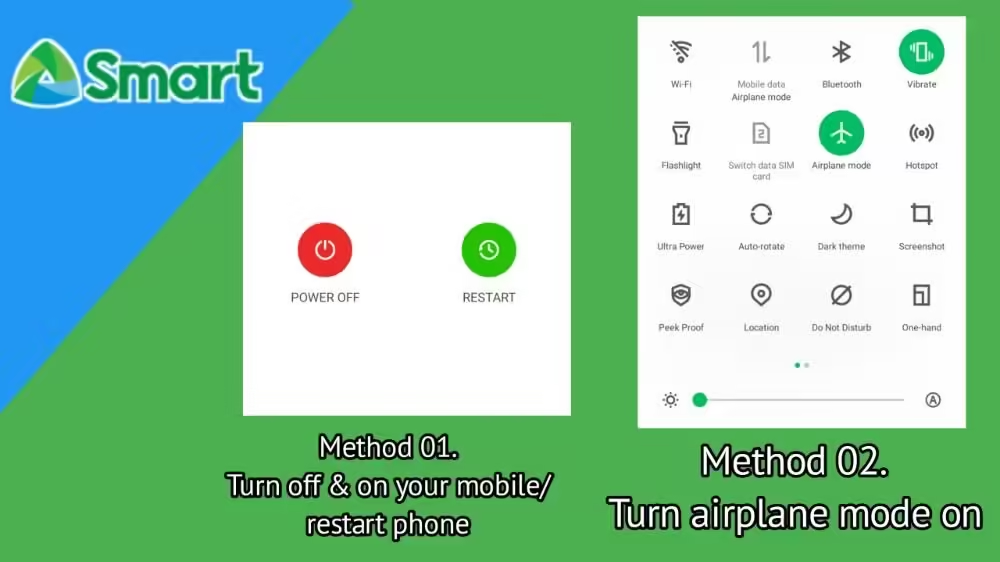
3. Cleaning Or Reseating Of Sim Card
It might be possible that the phone is not showing the presence of your smart SIM card. Due to this, you’re unable to use the services of a Smart SIM card.
This usually happens due to the dust particles that get entangled on the back surface of the SIM card. To do so, you first have to clean your SIM card.
Remove your SIM card from the slot. Using a dry, soft, and clean cloth, try to clean your SIM card’s surface. Reinsert the SIM card in the slot. Now check the working of Sim.
4. Remove & Reinsert Sim
Remove your SIM card from the mobile device after a few minutes, and reinsert your SIM in the same slot.
It might be possible that your sim card might relocate from its position due to the falling of your phone.
Afterward, reinsert it and check whether it’s working again or not.
5. Insert Sim In Other Device
It might be possible that there’s no issue related to the smart sim. It can be due to a problem with your mobile device.
Firstly, you have to try cleaning the sim and reseating it. If nothing works, then check for the actual reason. For this purpose, insert your smart sim into another mobile device.
Make sure that you are checking in the phone that has the same cellular carrier. Afterward, check the workings of the SIM card.
If it works smoothly on another device, the problem lies in your phone.
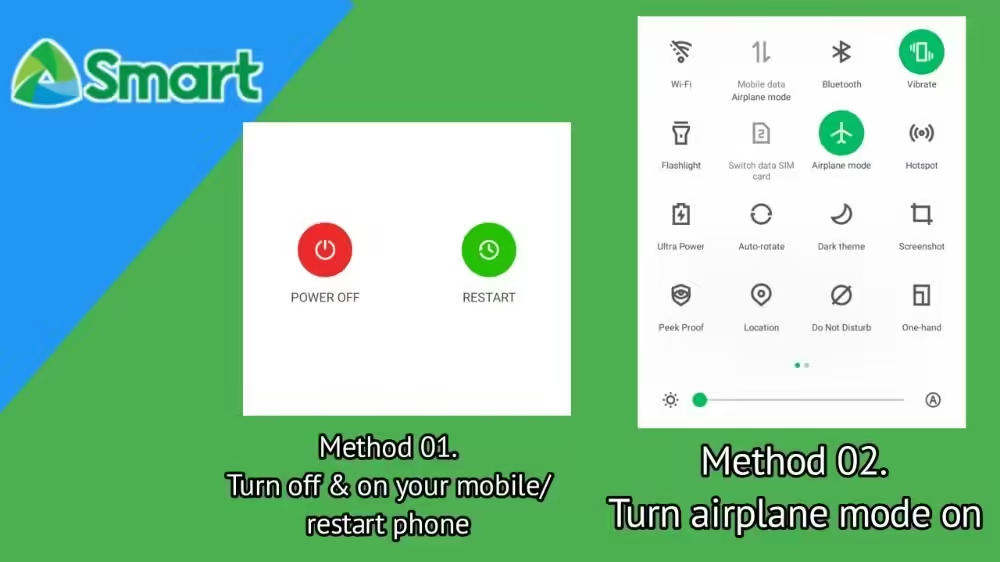
6. Update Phone Network Settings
Sometimes, the sim doesn’t respond and loses working due to your phone settings. In order to make your sim work smoothly, you can reset your phone network settings.
Open your phone settings, select general settings, and then select phone network settings. Tap on the reset network settings.
When the SIM internet service is not working, users can use it this way: This is possibly helpful to retain the network settings & your SIM will show a response.
7. Update Carrier Settings & Profile
Sometimes, phone carrier settings are updated on your phone for various reasons. Open your phone settings & then open the carrier settings. Update your profile and check.
8. Contact To Smart Store
After doing all this, if your sim card is still not responding or there’s not any phone issue, contact the smart store. You can contact the smart team via their custom service.
You can also visit your nearest smart store to resolve the issue. If there’s any defect in the SIM card, you might get a replacement SIM.
By following above mentioned Smart Sim Card Not Working – Step by Step Guide methods, you can easily resolve your issue.
What Do I Do If My Smart SIM Card Is Showing But No Signals?
Sometimes, it happens that the sim card, after insertion, is showing on the phone but is unable to access the signals. It can be fixed by the following;
- First of all, you must have your Activated Smart SIM.
- Make sure that you are using the smart SIM card within the network range.
- Make sure that you are using the SIM card that is registered to the smart network.
- You’re using a mobile phone that accepts SIM cards.
- Restart your phone
- Reinsert your SIM card.
- If nothing works, then contact Smart customer service.
Frequently Asked Questions
Q. How To Check If A Sim Card Is Deactivated?
To check whether the sim card is deactivated or not, simply make a call or text. If a call or text is made, then your smart sim will be active.
Q. Can A Deactivated SIM be Activated Again?
The sim comes with an expiration date. When you don’t activate your sim within this period, it will expire. These SIM cards can’t be reused.
Q. How Do I check if a Sim is working or not?
You can simply check the working of your SIM card when the SIM card is not working on your phone and check if there’s any physical damage to the SIM or not.
Insert the SIM into another mobile device and check. Check if the problem is in your phone or the sim.
Q. What Causes Sim Card Failure?
Many reasons can cause the failure of a SIM card. When your SIM card is damaged, Locked or scratched, it can cause SIM failure.
Aside from these physical damages, software glitches or phone settings might affect the SIM’s ability to work.