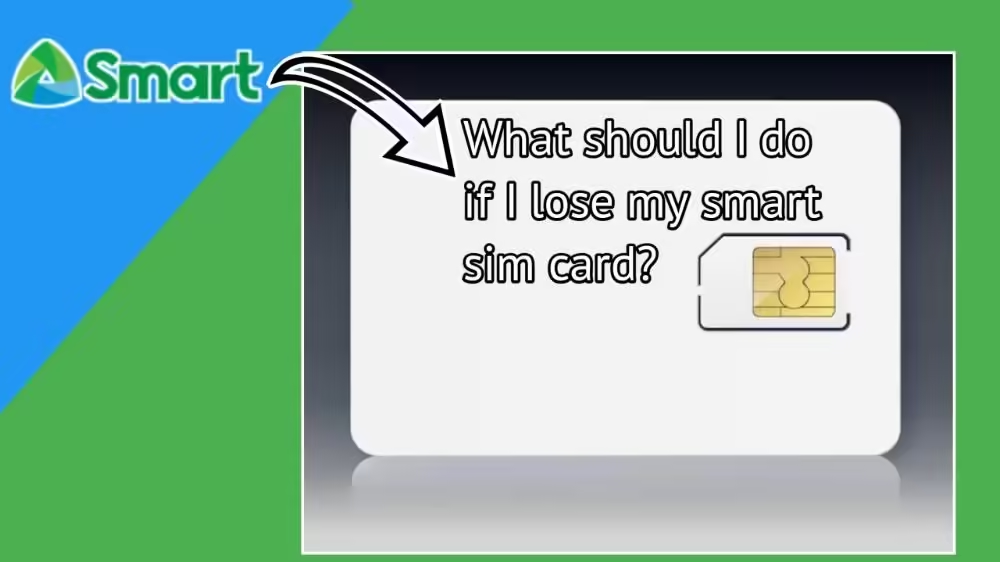Smart eSim – From where to buy & How to Activate Guide

A Smart eSIM is the digital version of a Smart physical SIM card. This SIM can be embedded in the phone that is compatible with eSIM.
You can buy it from Smart stores and after activation, you can use it just like other sim cards. You can also switch your SIM to a physical SIM card anytime by visiting its store.
In this article, I will share the complete details of smart eSIM, its purchasing method, activation, costs, compatible Devices, and many more.
From Where I Can Buy And Activate Smart eSim?
You can purchase the smart eSIM from any Smart store nationwide. As a freebie, you will also get up to 21 GB of free data.
Buy From an Online Smart Store
You can also get the eSIM via the type from the Smart official website. You have to pay P99. They accept payments from Online Banking, Mastercard, Cash Deposit, and Visa.
You will receive your eSIM in the form of eSIM QR via email. Its support for the following networks is 5G, 4G/LTE, 3G, and 2G. You must have registered your Smart eSIM. If not you can check how to register smart e-sim.

Get Smart eSim Via Smartnas App
You can also get your Smart eSIM from the SmartNas app. For that you have to follow as;
- First of all, download the SmartNas app and install it. Click on the “More” option.
- Now click on “Activate eSIM now” and “Proceed” respectively.
- It will send the confirmation code. You have to enter the confirmation code and click on “OK”.
- Afterward, follow the further instructions from the SmartNas.
Important Note:
You must have an active Smart sim number. Moreover, there must be an available balance of at least 2 USD in your SIM to activate the eSIM.
Why Did My Esim Activation Fail?
The eSIM activation might fail when you don’t follow the instructions carefully. The sim fails to activate when your phone is sim-locked.
For that purpose, you need to check for the SIM restrictions. If there’s any problem that persists then contact the smart customer service.
Can I Convert My Smart SIM To eSIM?
Yes, you can easily convert the Smart SIM to eSIM easily by following simple instructions. You have to visit the smart store for your SIM conversion.
Requirements
For the conversion you must visit the store along with the following documents;
- Smart physical SIM card
- Your valid ID
- Valid email address
- PHP 99 fee for sim conversion.
Procedure
- You have to visit the Smart store and show your documents.
- Now you have to fill out the form & affix the signatures.
- After completing your transaction the smart team will send you an email with the one-time password (OTP) to your email.
- The process of SIM conversion will take around 15 minutes.
- After activation, you can use the eSIM.
How Much Does A Smart eSim Cost?
The cost structure for the Smart eSIM is as follows;
- Cost For Prepaid Subscribers
When you are a new user of the Smart network the cost of the Smart eSIM is based on the standard price according to the chosen number.
- Cost For Existing Smart Subscribers
The existing Smart sim users can switch their Sims to eSIM by paying the Php99 fee. This fee also applies similarly to the eSIM replacements.
- Cost For Postpaid Subscribers
The postpaid subscribers of the smart SIM can upgrade their SIM to eSIM for free.
Which Devices Support Smart Esim?
The following devices are supportive of the smart eSIM;
Samsung Devices Supporting Esim
| Galaxy Z Flip2 | Galaxy S21 Ultra 5G | Galaxy S21 5G |
| Galaxy Note 20 Ultra | Galaxy Z Fold2 | Galaxy S21 Plus 5G |
| Galaxy S20 Plus | Galaxy Note 20 | Galaxy Z Fold3 5G |
| Galaxy S20 Ultra | Galaxy Z Flip3 5G | Galaxy S22 Ultra |
| Galaxy S22 | Galaxy S22 Plus |
Huawei Device’s Supporting Esim
| Mate 40 Pro | Watch 3 | P40, P40 Pro |
Apple Devices Supporting Esim
| iPhone 13 Pro Max | iPhone 13 | iPhone 13 mini |
| iPhone 12 Pro | iPhone 13 Pro | iPhone 12 Pro Max |
| iPhone 12 mini | iPhone 11 Pro Max | iPhone 11 iPhone XS |
| iPhone XR | iPhone 12 | iPhone 11 Pro |
| iPad mini 5th GEN or later. | iPad Pro 12.9″2nd GEN or later | iPad 7th GEN or later |
| iPad Pro 11″ 2nd GEN or later | iPhone SE 2 (2020) |
Can eSIM Work Offline?
Yes, you can use all the features such as text and calls of eSIM without any internet connection like other Sims. However, eSIM installation & activation requires an internet connection.
After installation, you can use the physical or eSIM without any internet connection.
How To Add Smart eSim On iPhone?
To add the smart eSIM on your iPhone you have to follow as;
- First of all, open the settings of your iPhone.
- Click on the cellular option. Afterwards, tap on the Add eSIM option.
- Next, you have to choose the phone number which has the physical SIM. Now click on the “convert eSIM”.
- Now you have to follow all the onscreen instructions for successful conversion.
Can I Switch My Smart eSim Back To Physical SIM?
Yes, you can also switch from eSIM to Smart physical SIM by visiting the nearby smart store. For the Sim replacement, the standard charges apply.
What To Do If I Lost My eSim Registered Device?
If you lose your eSIM register device you have to contact the smart store immediately. You can ask them to temporarily suspend your eSIM profile.
If you don’t find the lost device then you can also request & get a replacement sim card.
Does Smart eSim Expire?
Your Smart eSIM will not expire on its own. When you continue to top up the balance in your eSIM it will be easily accessible. However, you can convert or also suspend your eSIM.
How to Get an eSIM QR Code?
First of all, you have to check for the device compatibility for the eSIM. If your mobile phone is compatible then you can proceed further.
After choosing the carrier you can visit the carrier website. From the website, you can generate the eSIM QR code.
Thereby you have to put the important details including IMEI number and other information accordingly. Afterward, the carrier sim will generate the personalized QR code.
Your phone camera will detect it instantly now you can add the eSIM. Restart your phone & activate your eSIM.
Frequently Asked Questions
Q. What Is The Activation Code For eSim?
When you download your eSIM profile from the eSIM carrier you will receive the activation code” or a QR code. Mostly the download link is the activation code.
Mostly this activation code is available in the QR code format. That one is scanned via the mobile phone to install & activate the eSIM profile.
Q. How Long Does eSIM Activation Take?
When you connect the eSIM to your phone you also have to activate it. The eSIM activation can take less than 30 minutes.
Q. What Is The Disadvantage Of eSIM?
The major disadvantage of eSIM is that you can’t change your device straightforwardly. If you are changing your phones more often it’s not suggested in that case. It depends on whether your eSIM Carrier transfers the eSIM easily or not.