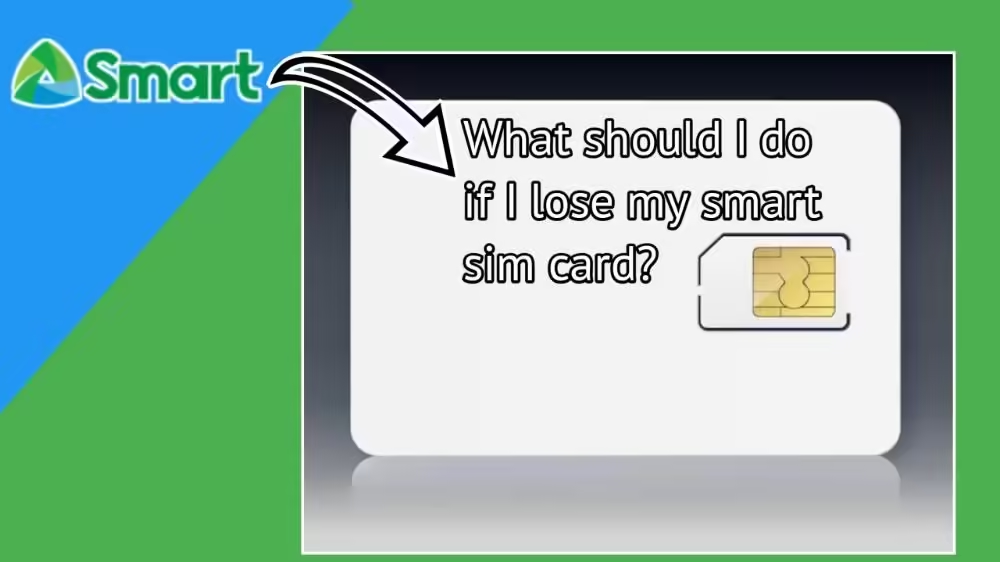How To Activate Smart Sim? 4 Different Ways

To use all the services of Smart SIM, you must activate your SIM first. Activation can be made directly through the smart website.
You have to enter the relevant phone number on the Smart website and follow the instructions.
In this article, I will guide you completely How to Activate Smart SIM, activating prepaid, postpaid, or Prepaid roaming Smart SIM.
How To Activate Smart Sim?
Sims can be started quickly right after registration. If your SIM is not activated, then you can do one of the following methods to make it activate:
1. Sim Activation Through Smart Website
The easiest method to activate your smart SIM is through its official website. But before activation it is necessary to Register Smart SIM. It can be done in the presence of the Internet.
In most cases, right after turning on the internet connection, Smart will automatically send you the activation confirmation message.
If you don’t receive any messages, then Follow these;
- Insert your sim card and turn on your mobile. Turn on your mobile data.
- Type smart.com.ph in your phone browser and open the official website.
- Now, sign up or log in to your account accordingly. Thereby, you can manage your prepaid or postpaid smart account.
- You can also download the Gigalife app to create your smart account.
2. Dial *123#
You can also activate your smart SIM by dialing the *123# after selecting 3.
If you upgrade your smart SIM, Insert your SIM into the old device SIM slot before activation. Afterwards, dial *123# and then select option 2.
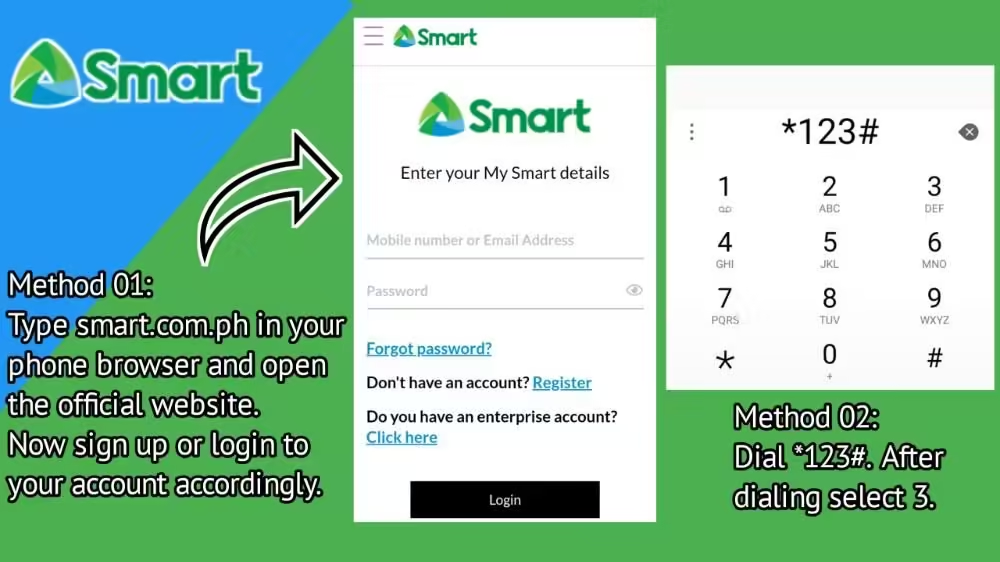
3. Activate SIM via Smart USSD Code
You can also activate your smart SIM using the Smart USSD code. You can dial *143# and then check your sim balance.
Along with the balance check, you will receive the Sim Activation message. After that, you will receive a welcoming text from the smart network.
4. Dial 1515 And Activate SIM
To inquire about balance and activate your SIM, you can also dial 1515. However, per call, it will cost around ₱1. So make sure you have enough balance in your smart SIM.
With the balance information, you will receive the Sim Activation message.
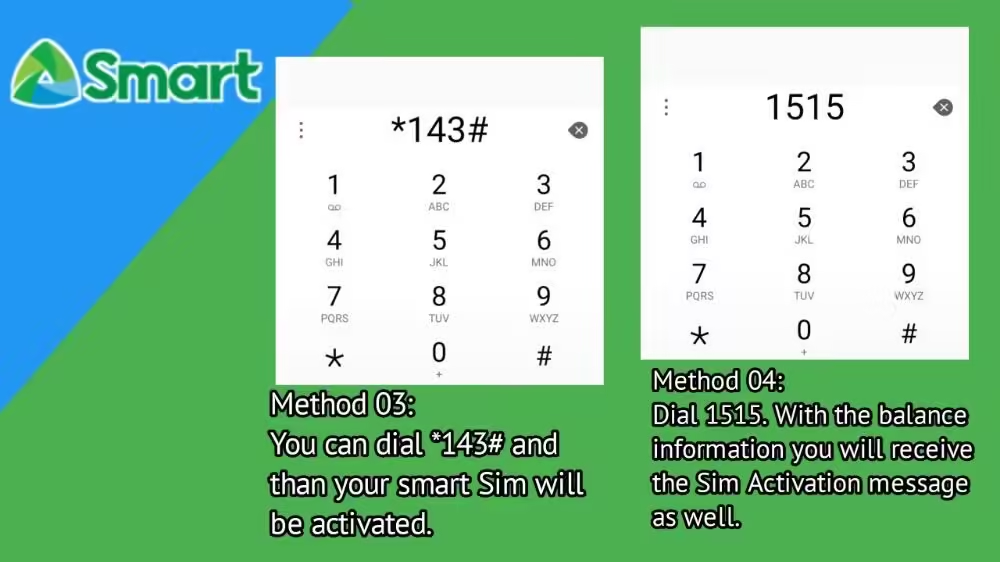
How To Activate Postpaid Smart SIM?
You can activate your postpaid smart SIM easily by following some simple steps that are as follows;
- First of all, insert your smart SIM into your mobile device.
- Login to your account on the smart app or website.
- Right here, you have to enter your phone number.
- Afterward, you have to follow all the instructions on the website and provide the details.
- Through these instructions, you can activate your SIM.
- After the activation, you can use the Sim immediately.
How To Activate Smart Prepaid ESim?
The eSIM also enables users to enjoy the features that are more easily accessible. You can activate the smart Prepaid eSIM by following these steps;
- For eSIM, you must first scan the QR code using your phone through the QR encoder or camera.
- Now select your SIM settings.
- Afterward, you will have to register for your smart eSIM. You can register as a director at simreg.smart.com.ph.
Why Should You Activate Your Smart Sim?
The activation of the smart Sim is important for using your sim services. Once you activate your SIM, you can use all the smart SIM card services.
After activation, the users can text, call, or use data.
How To Activate & Deactivate Your Smart Prepaid Roaming?
Steps For Activation:
For the activation of the smart prepaid international roaming, you have to follow these steps;
- Before traveling, you have to subscribe to this offer one hour before.
- You must text ROAM<space>ON and send it to 333.
- Ensure your SIM has at least a P100 load in your account.
- You can also make and receive calls from the selected countries. For that, text ROAM on (Country name) & send it to 333 before your departure.
Steps For Deactivation:
If you want to deactivate the smart prepaid roaming, you have to follow these simple steps that are;
Text ROAM off and send it to 333.
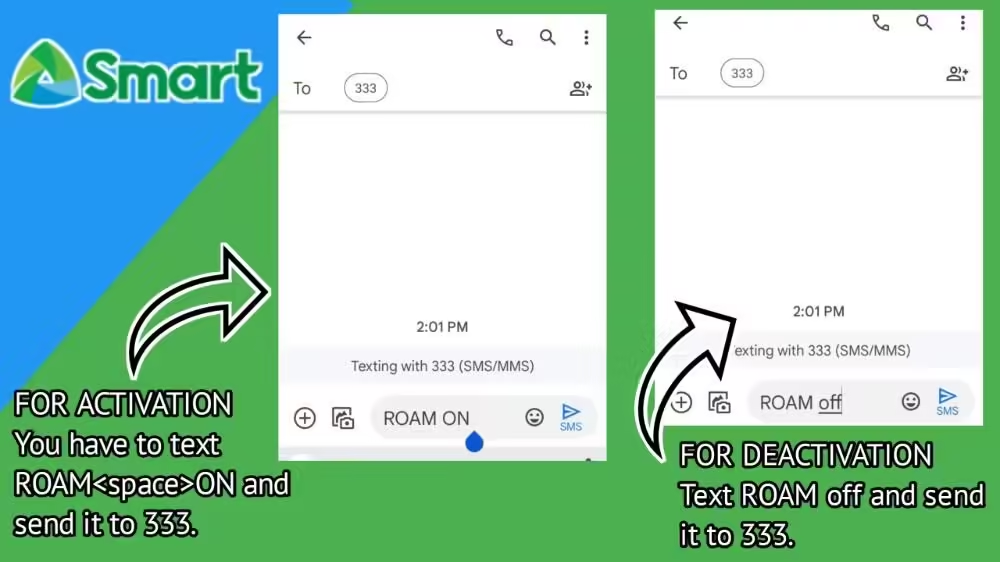
What Should I Do If I Fail To Activate My Smart Sim?
Most of the sim cards are already activated after registration starts working. If it doesn’t happen, then you need to make the sim activation.
The activation process can be quickly completed within a few minutes and easily accessible. Sometimes, you might fail in the activation.
The failed activation can be the result of many reasons. It can be due to a weak internet connection or service, entering a wrong phone number, or needing to follow the instructions.
In that case, you can do the following;
- Connect to the internet connection and try again after a few minutes.
- Recheck the phone number you have entered and repeat all the instructions.
- Follow all the instructions for SIM activation.
- Connect to the smart team’s customer service.
Frequently Asked Questions
Q. How Do I Activate My Smart Sim Again?
You can also activate your smart postpaid SIM again. For that, you can follow these steps;
- Insert your sim card and switch on your mobile.
- Log in to your smart account through the website.
- Now, enter your phone number and follow all the instructions.
- Afterwards, your SIM can be activated.
Q. How Do I Activate My New Smart Cell SIM?
When you get your smart SIM, the person in the stall or shop is responsible for activating it. They sent the notification to Telecom for activation.
After that, you will receive a welcome message from Smart.
Q. Can You Activate A Sim Online?
It’s easy to activate your SIM directly through the online platform. You can follow the instructions on the sim carrier’s web page and complete your sim activation.
Q. Does Smart Prepaid Have 5g?
Yes, Smart is also offering prepaid 5G. By using the 5G smart, users can subscribe to any prepaid plans.
You can also switch between the 4G and 5G networks.