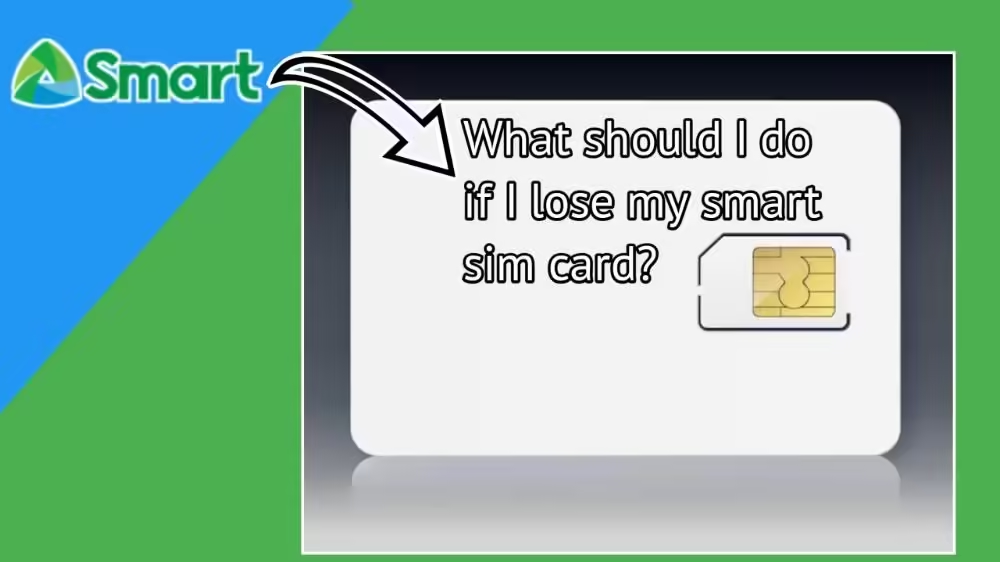Smart SIM Registration Online – Updated Link 2024

You can done your Smart SIM Registration through the official website of SMART and also through the Giga Life App. After Registering your Smart SIM you can enjoy 2G, 3G, 4GB/LTE, and 5GB services.
This article provides a guide on Smart SIM registration, including the required documents, the registration process, how to check your registration status, and how to deactivate your Smart SIM.

Required Documents for Smart SIM Registration
Required Documents for Individuals, Minors, Corporations and foreigners are listed below.
For Individual Users
To register your Smart SIM as an individual, you will need:
- Valid ID: This includes any government-issued ID such as a passport, driver’s license, Social Security System (SSS) card, Government Service Insurance System (GSIS) card, or voter’s ID.
- Proof of Address: Utility bills, bank statements, or any official document containing your address can serve as proof.
For Minors
Minors need additional documentation to register their SIM cards:
- Birth Certificate: A copy of the minor’s birth certificate is required.
- Valid ID of Parent or Guardian: The parent or guardian’s government-issued ID.
- Parent/Guardian Consent: Written consent from the parent or guardian authorizing the SIM card registration.
For Corporations
Corporations need to provide specific documents for SIM card registration:
- Certificate of Incorporation: Proof of the company’s legal status.
- Business Permit: The company’s business permit or license.
- Authorized Representative’s Valid ID: A government-issued ID of the person authorized to register the SIM on behalf of the company.
For Foreign Nationals
Foreign nationals residing in the Philippines can register their SIM cards with the following documents:
- Passport: A copy of the passport’s biographical page.
- Visa or Alien Certificate of Registration (ACR) I-Card: Proof of legal stay in the Philippines.
- Proof of Address in the Philippines: Utility bills, lease agreements, or any document showing the foreign national’s address in the country.
Checklist of Some Basic Documents with Gov IDs
| Basic Documents | Government IDs |
| Full Name | National ID Card |
| Date of Birth | Voter’s ID Card |
| Address | Citizens Card |
| SIM Card Number | Police Clearance |
| Selfie Photo | TIN (Taxpayer Identification Number) |
| Valid ID | PWD (Person with Disability) Card |
| Gender | GSIS (Government Service Insurance System) e-Card |
| BIR (Bureau of Internal Revenue) ID | |
| Driving License | |
| IBP (Integrated Bar of the Philippines) ID | |
| Passport or Return Ticket (For Foreigners and Nationals) | |
| SSS (Social Security System) ID | |
| UMID (Unified Multi-purpose ID) | |
| PhilHealth ID |
Follow Steps for Your Smart Sim Registration in 2024
Registration process is same for individuals, minors, corporations and foreigners. Only you need to have required Documents that are listed above. Its updated process of registration, follow it and register your smart sim today.
Step 1: Prepare Your Documents
Ensure you have all the required documents ready. These documents must be clear and readable copies or scans. Documents are listed above.
Step 2: Visit the Smart SIM Registration Portal
- Visit the Smart SIM registration portal.
- Enter your Smart SIM mobile number.
- The OTP will be sent to your number.
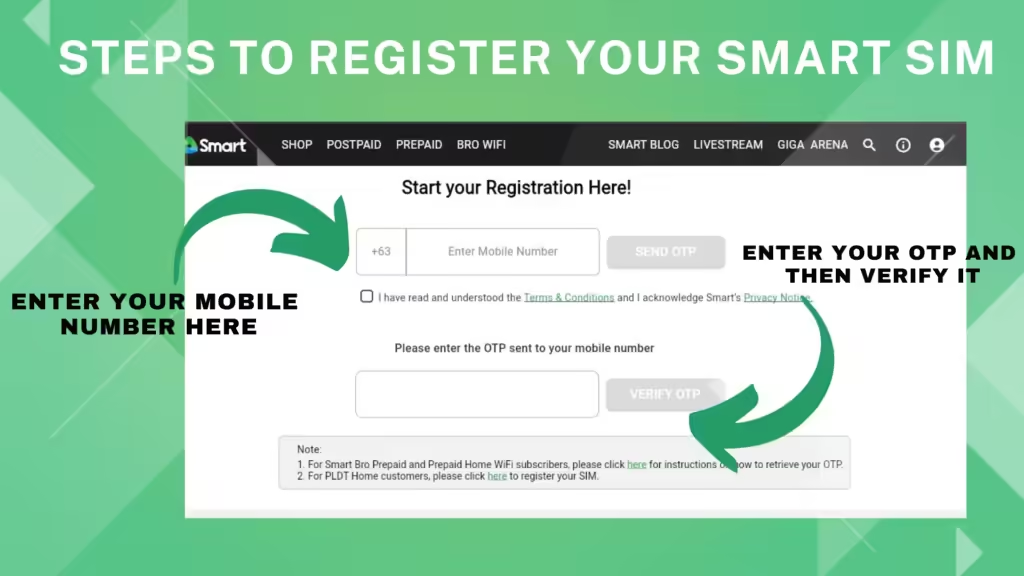
- When you tap on the “Send OTP” option, a notification will pop up on your screen.
- There is a need to access your camera for a selfie photo that will verify your face.
- A text message will be sent to you from Smart Communication with an OTP.
- Enter your OTP in the required section.
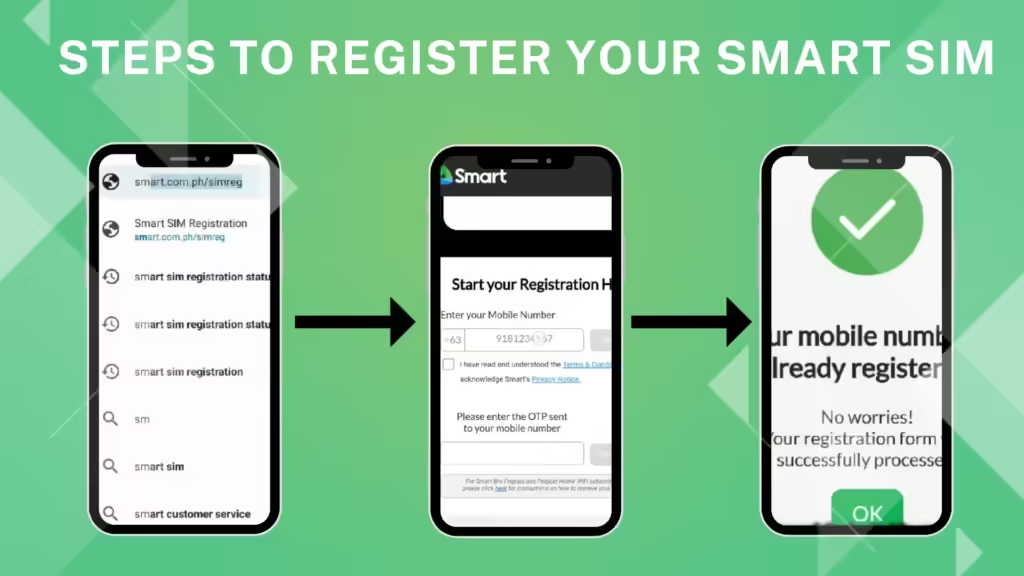
Step 3: Fill Out the Registration Form
- Enter Personal Details: Provide your full name, address, date of birth, and other personal information as requested.
- Upload Documents: Upload scanned copies of your valid ID and proof of address. Ensure these documents are clear and properly aligned.
- Agree to Terms and Conditions: Read and agree to the terms and conditions of the registration process.
Step 4: Submit the Form
Review all the information for accuracy before submitting the form. Once submitted, you will receive a notification indicating that your registration is being processed.
Step 5: Wait for Confirmation
Smart will process your registration, and you will receive an SMS confirmation once your SIM is registered. This process may take up to 24 hours.
How to register Smart SIM through the Giga Life App?
You can also register your Smart SIM using the Giga Life app with just a few easy steps:
- Download and install the GigaLife app on your mobile device.
- Log in to your GigaLife account.
- On the home screen, select the “Register your SIM now” option.
- This will take you to the Smart Online Registration Page.
- Follow the instructions provided to complete your Smart SIM registration by entering the required information.
How to Register Postpaid Smart SIM?
Registering Your Postpaid Smart SIM is simple since no additional forms or verification steps are required. Smart already has your information. To register, follow these steps:
- Smart will send you a message prompting you to register your Postpaid Smart SIM.
- Reply “Yes” to “5858” to complete your registration.
- You will receive a confirmation message.
By confirming, you consent to the use of your full name, gender, date of birth, address, and proof of identification that Smart already has on file. If you need to update any details, you can contact Customer Care at “*888” or book an appointment at the “Smart Online Store.”
How existing prepaid subscribers can register for Smart SIM?
The existing Prepaid subscribers can also register their Smart SIM. You can register your SIM through the following channels:
- Visit smart.com.ph/simreg to register your SIM. Access to these sites is free for all subscribers.
- SMART Stores: Visit any SMART store for assistance.
- Smart Hotline: Call *888 from your Smart/TNT mobile or (02)8888-1111 from your landline.
How to check your Smart SIM Registration Status?
You can check your Smart SIM Registration status through these easy steps:
Online Portal
- Visit the Status Check Page: Go to the Smart SIM registration status check page on the official Smart website.
- Enter Mobile Number: Provide your mobile number and other required details.
- Check Status: Click on the “Check Status” button to view your registration status.
Smart GigaLife App
- Open the App: Launch the Smart GigaLife app on your smartphone.
- Account Section: Navigate to the “Account” section.
- SIM Registration Status: Select “SIM Registration Status” to view your registration details.
Customer Service
- Call Smart Customer Service: Dial *888 from your Smart mobile phone.
- Provide Verification Details: Give your mobile number and any additional information required for verification.
- Request Status: Ask the representative for your SIM registration status.
If you have successfully registered your sim now next process is to activate it. For this check our Smart sim Activation Guide.
Why Register Your Smart SIM?
In the Philippines, the government has made it compulsory to registration of all SIM cards through the SIM Card Registration Act. This aims to reduce fraudulent activities, improve national security, and ensure that all mobile users are traceable. Smart Communications is one of the leading telecom providers in the country. It requires its subscribers to Smart SIM Registration.
FAQs:
Q. What happens if I don’t register my Smart SIM?
If you fail to register your Smart SIM, it will be deactivated, resulting in the loss of access to calls, texts, and data services. This deactivation complies with the SIM Card Registration Act.
Q. Can I register more than one SIM?
Yes, you can register multiple SIM cards under your name. Each SIM card must be registered separately using the required documents.
Q. How long does the registration process take?
The registration process typically takes a few minutes, but the confirmation of registration may take up to 24 hours. You will receive an SMS notification once your SIM is registered.
Q. Is there a fee for registering my Smart SIM?
No, Smart does not charge any fees for SIM registration. The process is free of charge for all users.
Q. Can foreigners register a Smart SIM?
Yes, foreigners can register a Smart SIM by providing a valid passport, visa, or ACR I-Card, and proof of address in the Philippines.
Q. What if I change my address or personal details?
If you change your address or personal details, you must update your information with Smart. This can be done by contacting customer service or visiting a Smart store with the necessary documents.
Q. How do I reactivate a deactivated SIM?
To reactivate a deactivated SIM, contact Smart Customer Service and provide the necessary information for verification. Follow the instructions provided to complete the reactivation process.
Q. Can I transfer my registered SIM to another person?
Yes, you can transfer a registered SIM to another person. Both parties must visit a Smart store and provide the necessary documents for verification and transfer.
Q. What should I do if I encounter issues during registration?
If you experience any issues during the registration process, contact Smart Customer Service at *888 for assistance. They can provide guidance and support to resolve any problems.