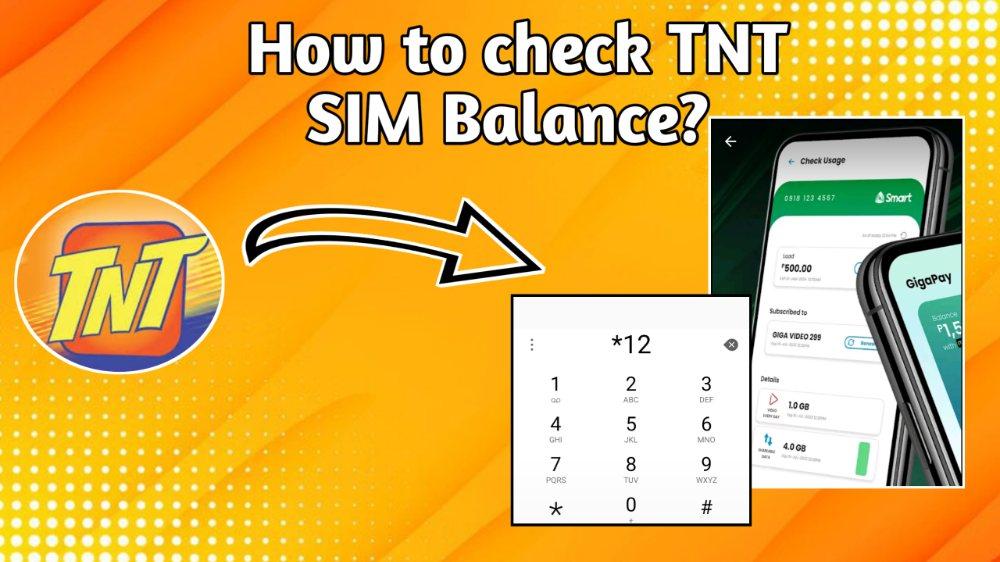How To Activate TNT SIM (LTE and 5G) in 2024?

TNT SIM activation is really easy. You can activate it by following these methods: it can be done by putting the SIM in your phone and turning it on Or you can also text a special code “Activate” to “4545”. You can also dial *123# on your phone to activate. If you like using apps, TNT has one for activating your SIM. And if you need help, you can call customer service.
Different Methods to Activate TNT SIM:
Here you will know how to do each step, so you can start using your TNT SIM card quickly.
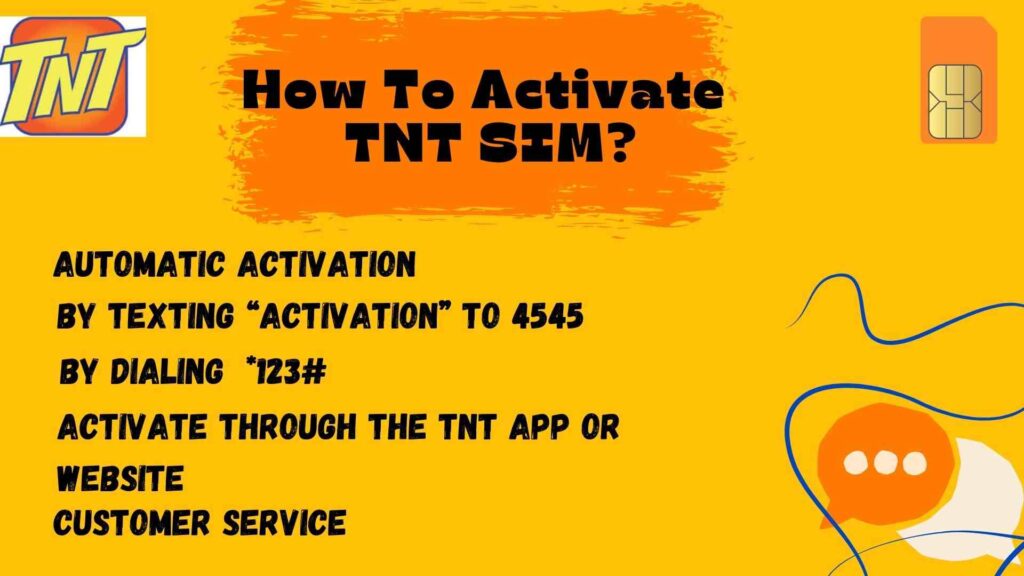
Method # 1: Automatic Activation
The first method is automatic activation. Often, TNT SIM cards are ready to use after SIM Registration through TNT Registration link when you put them on your phone. Just insert the SIM card into your phone, turn it on, and wait for the signal to show up. That’s it!
Method # 2: By Texting to 4545
The second method is by texting 4545. Here is a step-by-step guide on how you can activate your SIM by texting,
Method # 3: By Dialing *123#
The third method is by dialing *123# on your prepaid or postpaid SIM. Here are a few things to ensure before activating your TNT SIM:
- Your mobile device is Smart-locked or open-line.
- You have inserted a 5G-Ready Smart/TNT SIM in your mobile device.
- Your mobile data is turned off.
- You have received the instruction SMS below:
(To activate your TNT SIM dial *123# and select 3. If upgrading is LTE/5G, insert your SIM to the old device SIM slot, dial *123#, and select 2.)
How to Activate Your Postpaid TNT SIM by dialing *123# ?
Here is a step-by-step guide on how to activate TNT SIM.
Step 1: Dial *123#
Step 2: You will see a prompt as below. Select 3. Activate MNP SIM & Other Services
A GigaHello to you! What would you like to do?
- Choose your New Smart/TNT number
- Upgrade to LTE/5G
- Activate MNP SIM & Other Services
STEP 3: Then, Select 1. Mobile Number Portability
Choose your preferred transaction
- 1. Mobile Number Portability
- 0. Back
STEP 4: Enter your Mobile Number in the given prompt.
Please enter your 11-digit Mobile Number (e.g. 09051234567)
STEP 5: Enter your USC in the given prompt.
Please enter your 9-digit Unique Subscriber Code (USC).
STEP 6: Type 1 to confirm
Then you will receive messages.
Step 7: Restart your phone to unlock Smart’s 5G/LTE speed! and a welcome SMS will be sent to you within an hour.
How to Activate your Prepaid TNT SIM by dialing *123#?
STEP 1: Dial *123# and press call
STEP 2: Select 3. Activate MNP SIM & Other Services from below prompt
A GigaHello to you! What would you like to do?
- Choose your New Smart/TNT number
- Upgrade to LTE/5G
- Activate MNP SIM & Other Services
STEP 3: Then Select 1. Mobile Number Portability
Choose your preferred transaction
- Mobile Number Portability
- Back.
STEP 4: Enter your Mobile Number
Please enter your 11-digit Mobile Number (e.g. 09051234567):
STEP 5: Enter your USC
Please enter your 9-digit Unique Subscriber Code (USC).
STEP 6: Select the Prepaid Brand that you’ve applied for
To activate, choose your brand:
- Smart
- TNT
0. Back.
STEP 7: Type 1 to confirm
Thank you! Please type 1 to confirm. Once confirmed, rest assured we will process your request, and a welcome SMS will be sent to you within an hour.
- Confirm.
Now, restart your phone to unlock the speed of Smart’s 5G/4G/LTE network.
Method # 4: Activate through the TNT App or Website
Visit the TNT website or download the TNT mobile app.
Look for the SIM card activation section.
Follow the on-screen instructions to enter your SIM card details and complete the activation process.
Once completed, your TNT SIM card should be activated and ready to use.
Method # 5: Customer service
If you’re having problems activating your TNT SIM card, don’t worry. You can get help from TNT customer service.
- You can call them or go to a TNT store.
- Tell them your SIM card number and some personal info.
- They’ll help you activate your SIM card or fix any problems you’re having.
Frequently Asked Questions
Do I need to load my TNT SIM to activate it?
It’s not necessary to load your TNT SIM before activation. However, it’s recommended to top up your load balance after you have activated your TNT SIM, to prevent deactivation.
How long does it take to activate a TNT SIM card?
Activation times may vary, but in most cases, your TNT SIM card should be activated within a few minutes of inserting it into your phone and turning it on.
What should I do if my TNT SIM card doesn’t activate automatically?
If your TNT SIM card doesn’t activate automatically, you can try restarting your phone or manually selecting TNT as your network provider in your phone’s settings. If the issue persists, you can contact TNT customer service for assistance.
What information do I need to provide to TNT customer service for activation assistance?
You may need to provide your SIM card number and personal details, such as your name and address, to TNT customer service for activation assistance.
Can I activate my TNT SIM card if I’m outside of the coverage area?
Generally, you need to be within TNT’s coverage area to activate your SIM card. If you’re outside of the coverage area, you may need to wait until you’re in an area with coverage to activate your SIM card.